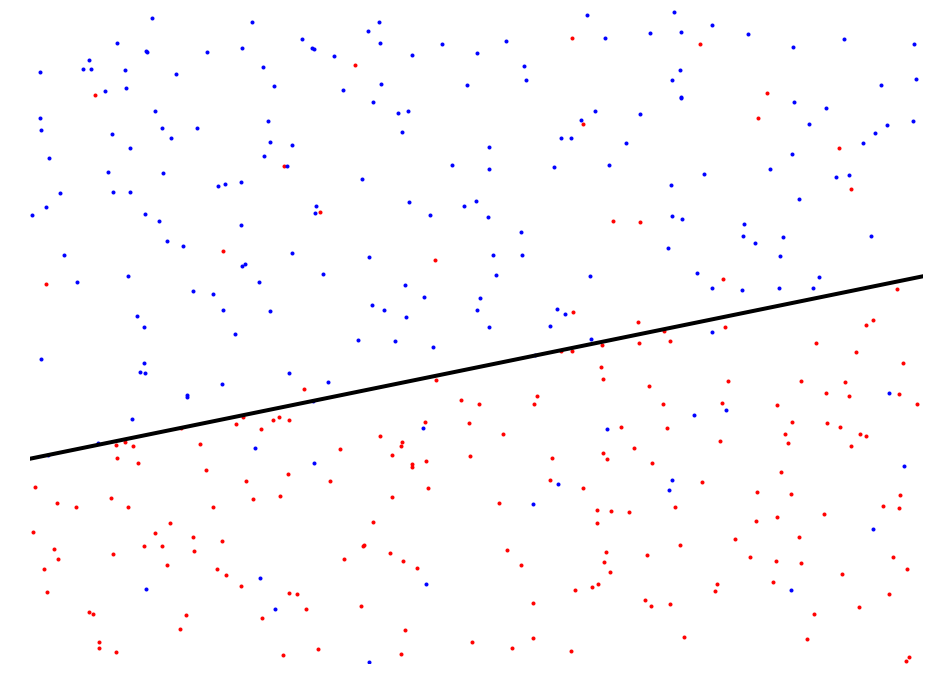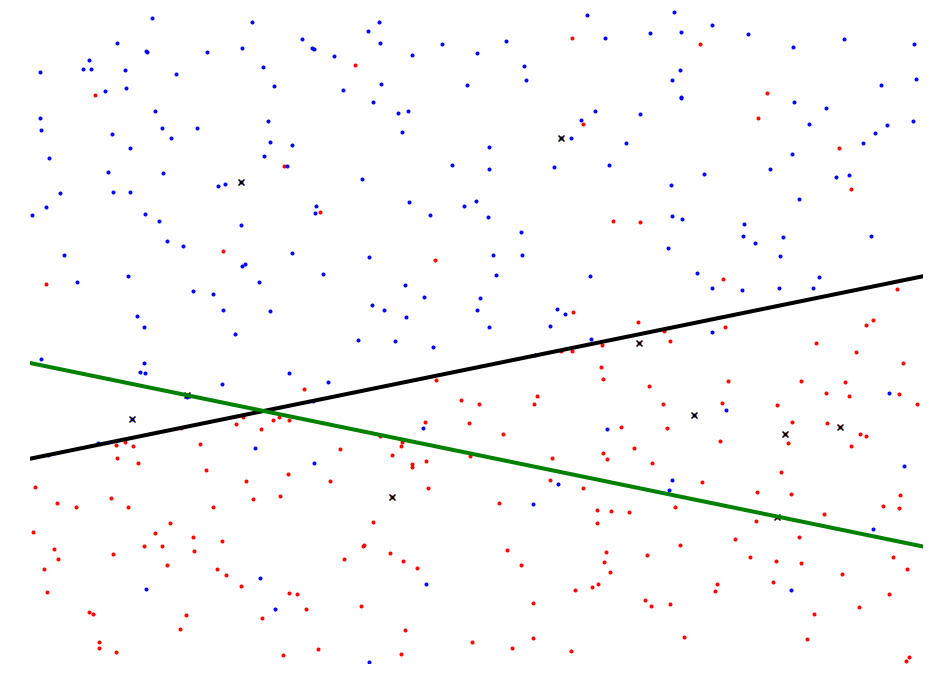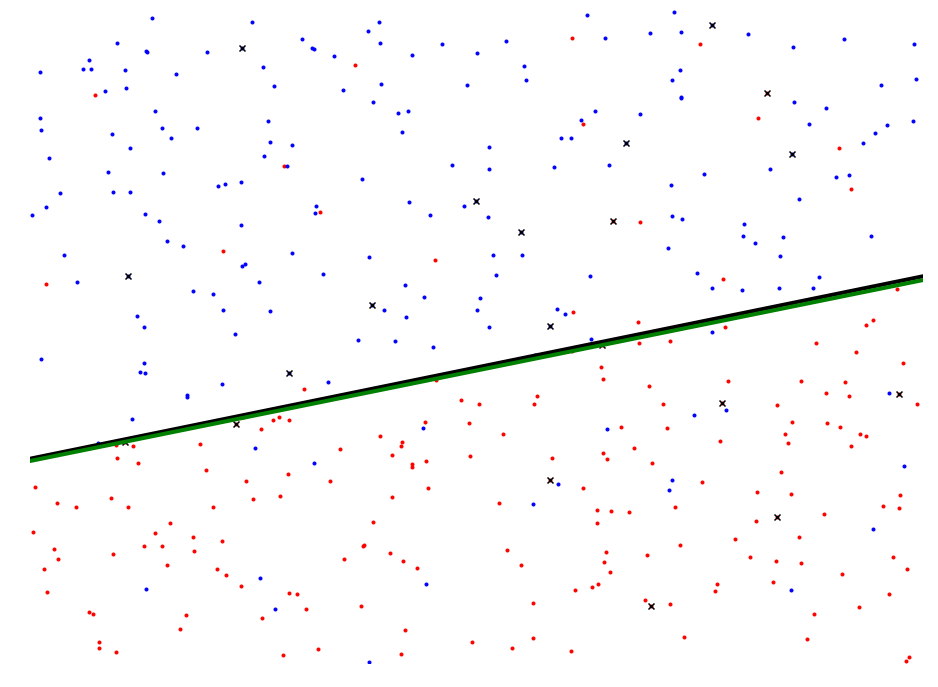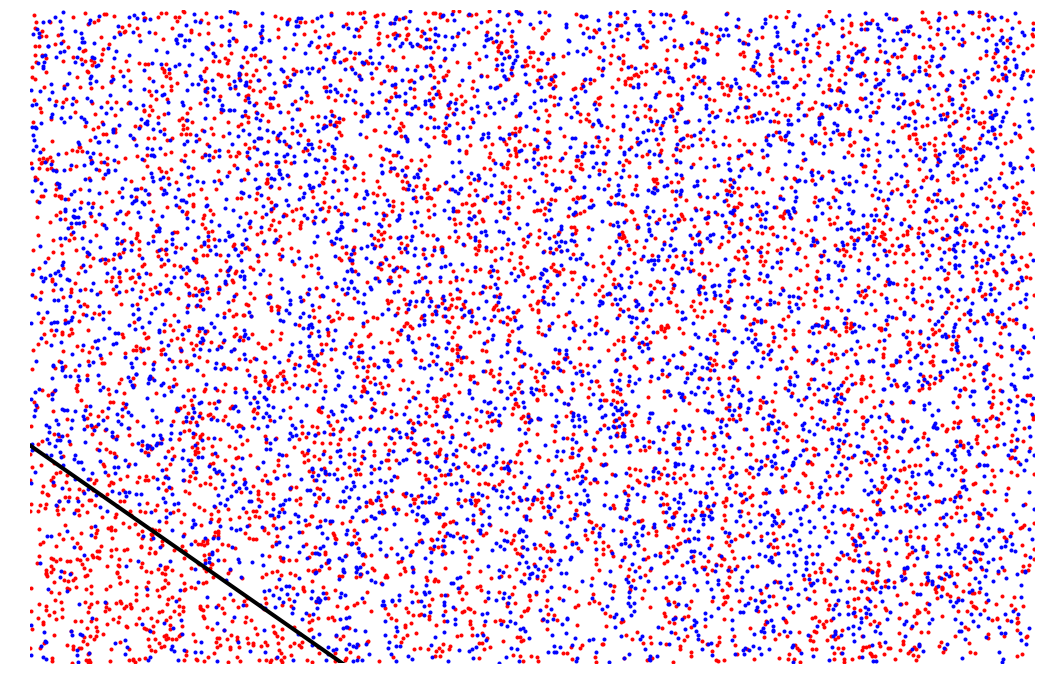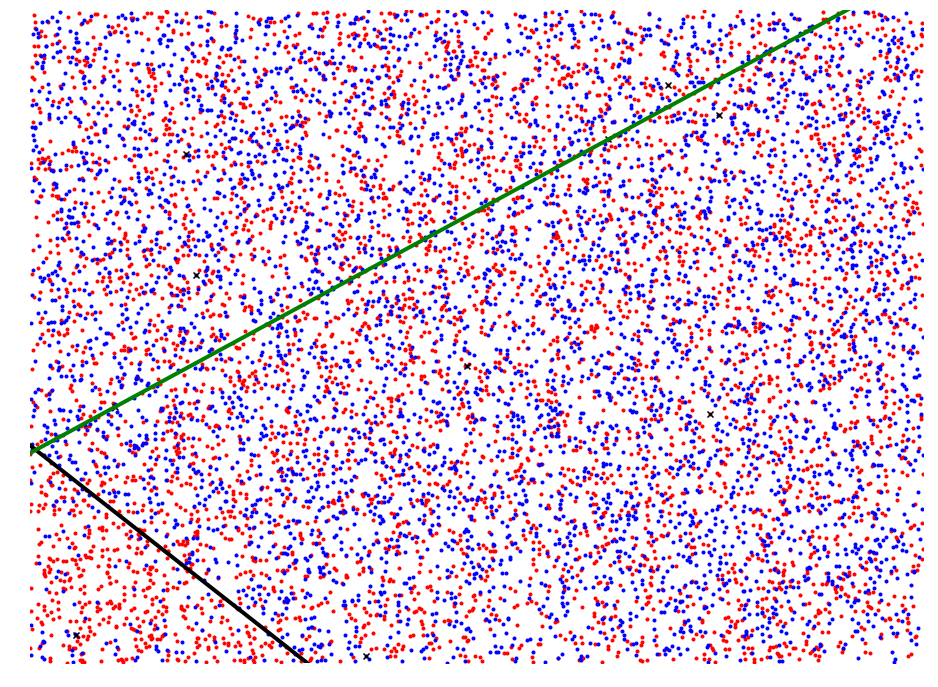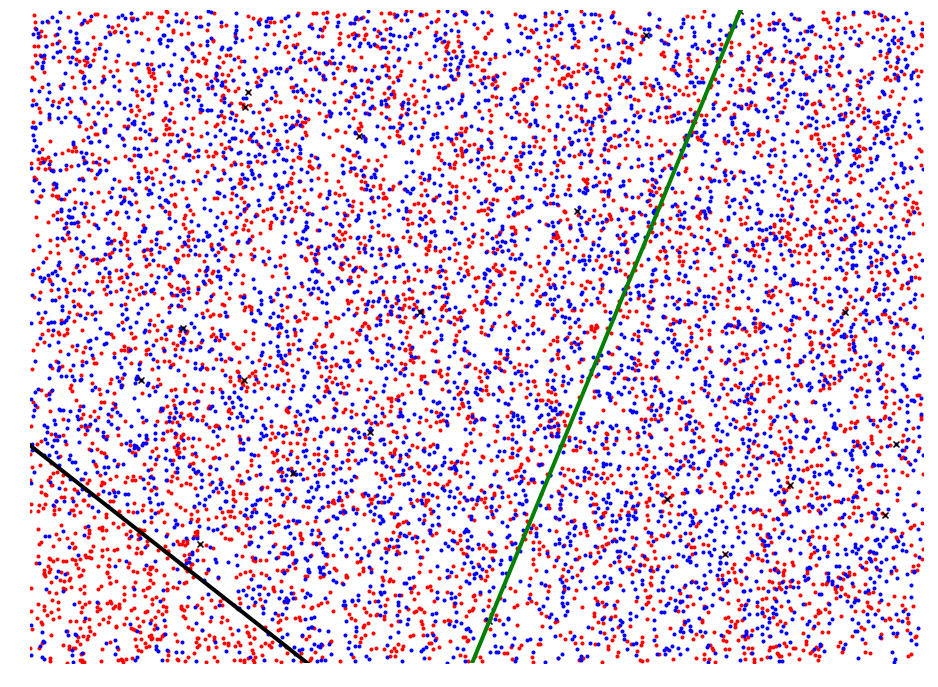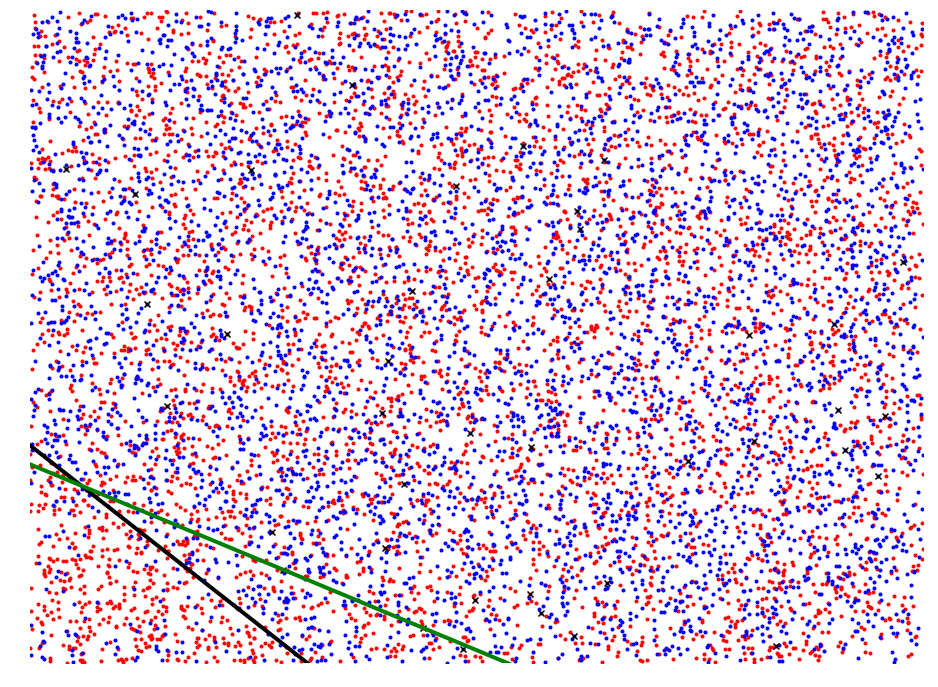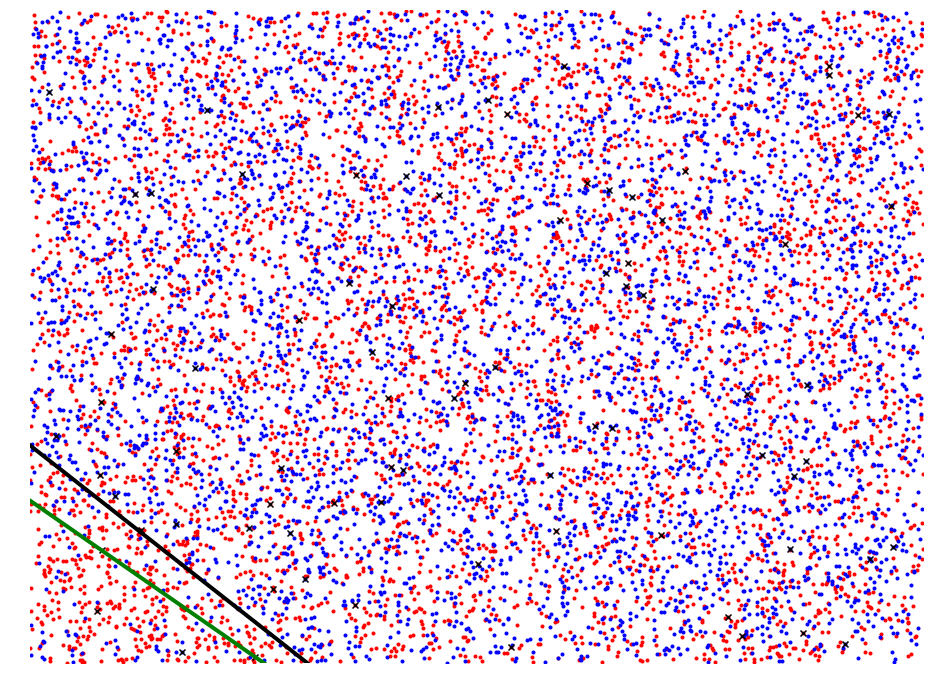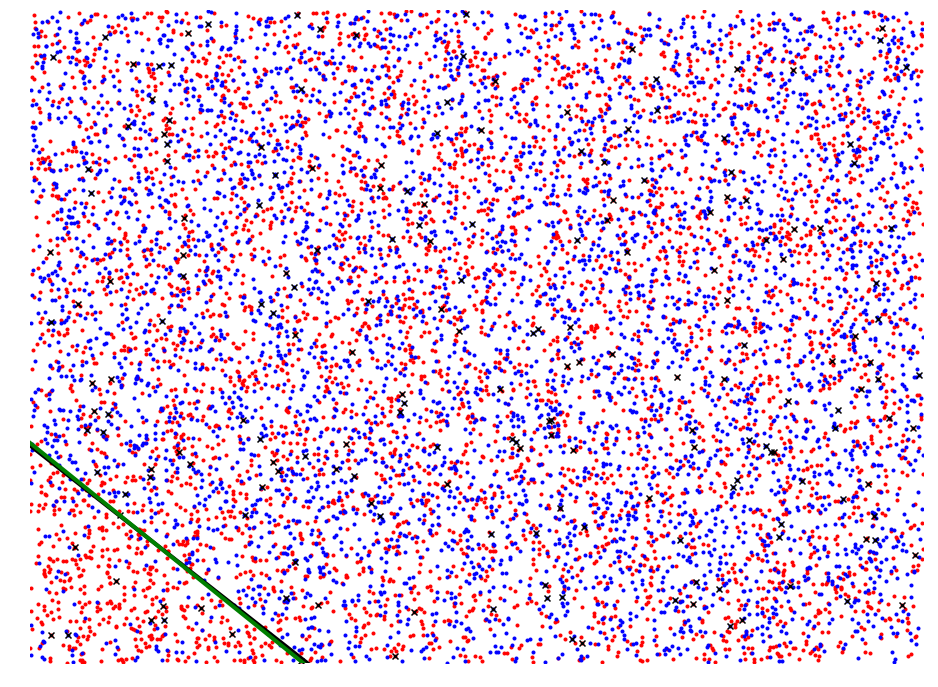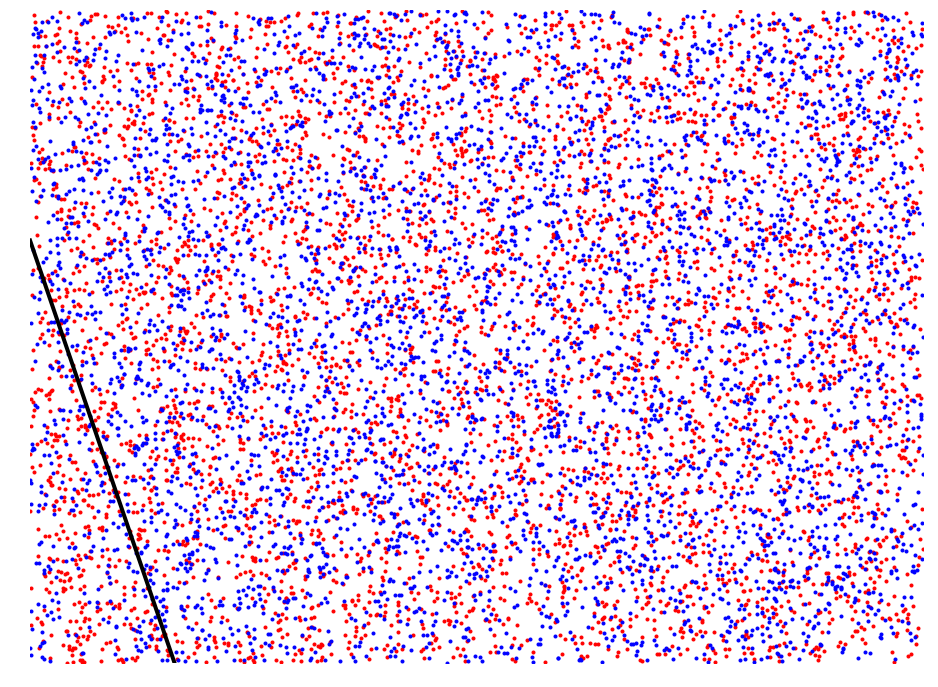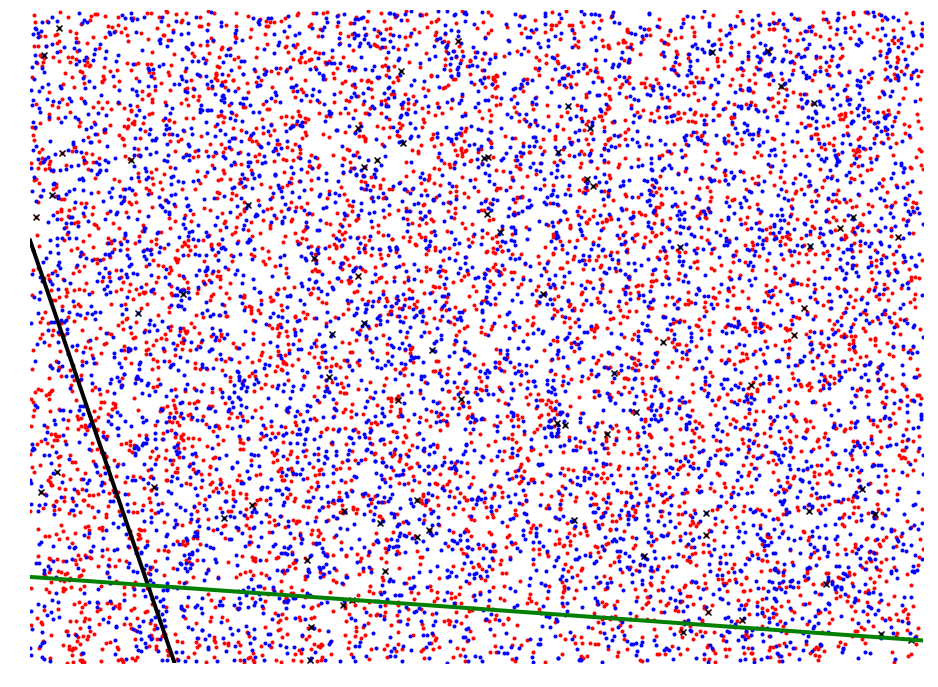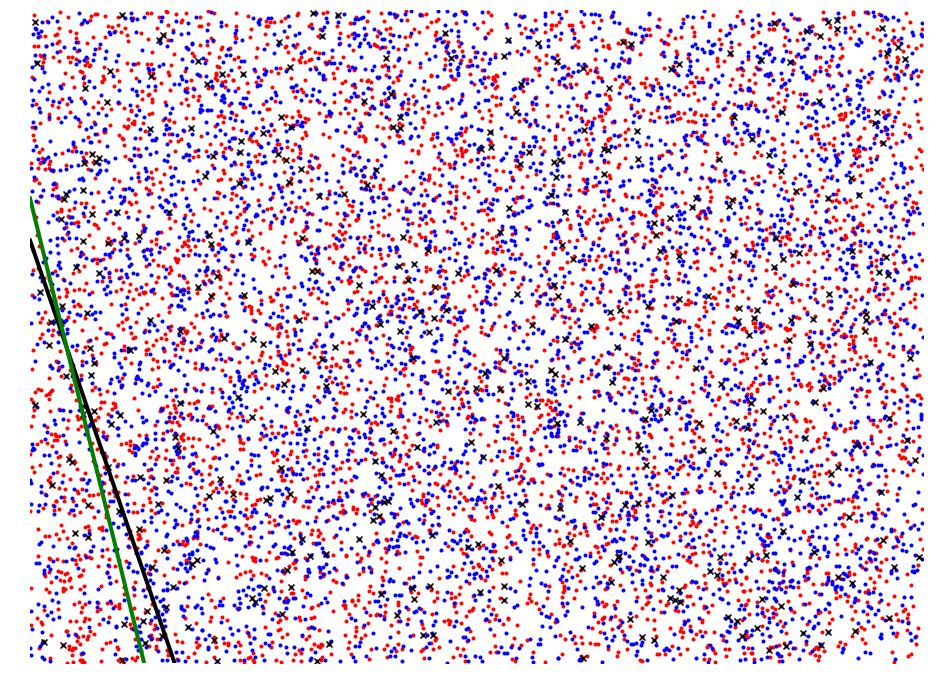import pyscan
import matplotlib.pyplot as plt
import numpy as np
import random
def get_coord(i, lst):
return [pt[i] for pt in lst]
# l = (a, b, c) where ax + by + c = 0 => (-ax -c) / b = y
def f(mr, x):
l = mr.get_coords()
return -(x * l[0] + l[2]) / l[1]
def plot_plane(red, blue, max_region, eps):
n = np.rint(1 / eps)
s = np.rint(1 / (2 * eps * eps))
# create a region containing 5% of the points. Inside of this region points are more likely to be red.
#print(get_coord(1, red))
_, ax = plt.subplots(figsize=(16, 12))
ax.scatter(get_coord(0, red), get_coord(1, red), marker=".", c="r")
ax.scatter(get_coord(0, blue), get_coord(1, blue), marker=".", c="b")
net = pyscan.my_sample(red, n) + pyscan.my_sample(blue, n)
red_s = pyscan.my_sample(red, s)
blue_s = pyscan.my_sample(blue, s)
approx_region, _ = pyscan.max_halfplane(net, red_s, blue_s, pyscan.KULLDORF)
ax.scatter(get_coord(0, net), get_coord(1, net), marker="x", c="k")
ax.plot([0, 1], [f(max_region, 0), f(max_region, 1)], c="k", linewidth=4.0)
ax.plot([0, 1], [f(approx_region, 0), f(approx_region, 1)], c="g", linewidth=4.0)
plt.xlim([0, 1])
plt.ylim([0, 1])
plt.axis('off')
plt.show()
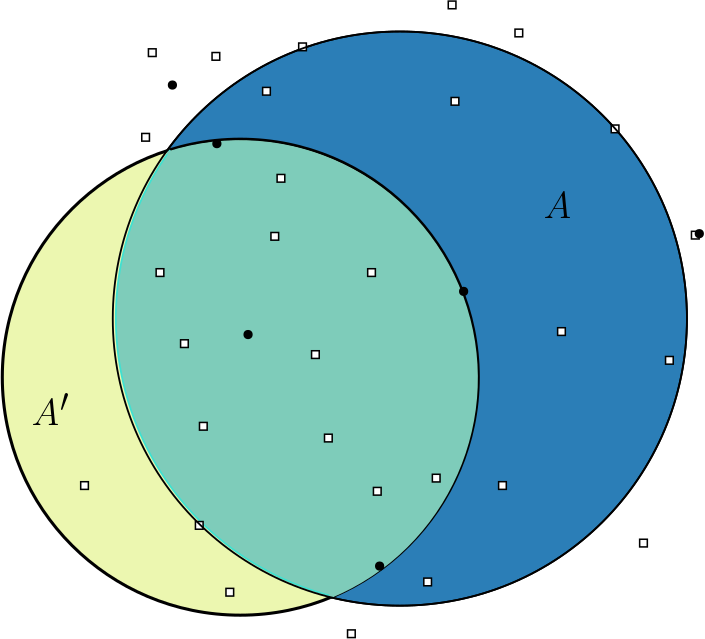 pyscan
1.0
pyscan
1.0